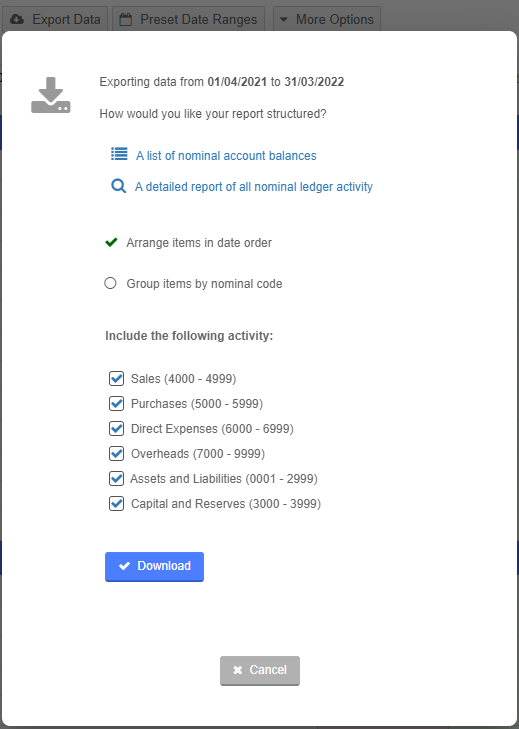From time to time you may need to export a detailed nominal ledger report for a given period. You can run this report from with the Chart of Account screen by clicking on the “Export Data” button.
You can either download a list of nominal account balances (similar to what you see on the web view), or you can run a detailed report containing a summary and a list of individual transactions.
The detailed report can be filtered by category and ordered by date or grouped by nominal code. All reports are delivered in CSV format and can be opened in any spreadsheet software such as Excel.