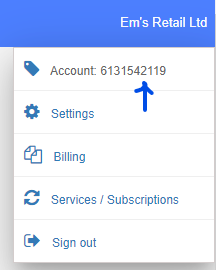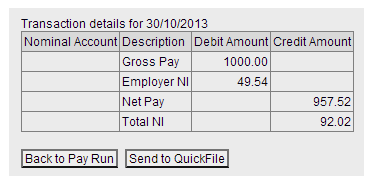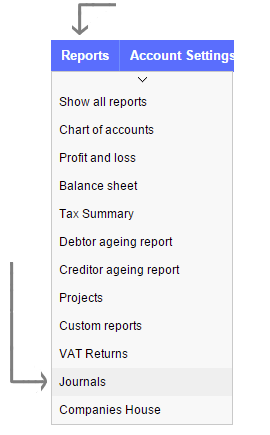Please Note: As of April 2025, The Payroll Site will be closed. You can find the full announcement here
Introduction
The Payroll Site is a simple intuitive cloud based payroll solution for small businesses running a PAYE scheme. QuickFile is fully integrated with The Payroll Site and can import your figures whenever you run your payroll.
How it works
The Payroll Site uses an app to connect to your account, which you will need to authorise. You will first need to log into your QuickFile account and access the App Marketplace by going to Help >> Additional Services >> QuickFile Marketplace. Once you find The Payroll Site, click the green Connect button to generate a token. You’ll need this to create the link with your account.
You will also need your QuickFile account number which can be found by clicking on your company name in the right hand corner of the screen.
When you log in and run your Payroll in The Payroll Site, once you click the ‘confirm payments’ button you will see another button to ‘Export to Accounting’.
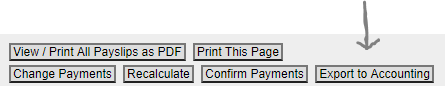
Click this button and you will be presented with a screen where you can select the accounting package and enter your QuickFile credentials.
Enter your account number and the marketplace token here.
Once your settings are saved on The Payroll Site you are ready to export. You will see a breakdown of your payroll figures, once you confirm, these figures will be applied as a journal in your QuickFile account.
You can view or modify any journals created by The Payroll Site under Reports and then Journals when you are logged into your QuickFile account.