With the implementation of the Payment Services Direct (PSD2) on 14th September we will be disabling all Yodlee feeds, where a direct Open Banking feed is supported. This is a requirement set out by the Financial Conduct Authority (FCA) to ensure that account holders are adopting the strongest standards and most robust security when sharing account information.
We’ve been preparing for this for over one year and are ready to guide you through the process.
Which Banks are supported by Open Banking?
At the time of writing we are able to support the following Open Banking compliant direct feeds.
- Barclays
- Lloyds
- HSBC
- NatWest
- Royal Bank of Scotland
- First Direct
- Halifax
- Bank of Scotland
- Santander
- Nationwide
- TSB
- Yorkshire Building Society
We are looking to add these additional feeds in September, once the relevant banks have finalised their APIs:
- Clydesdale Bank
- Yorkshire Bank
- Metro Bank
For a more detailed list of banks and account types supported please refer to our coverage document:
What do I need to do?
You will first need to disable your Yodlee feed. You can do this from the bank statement view screen in QuickFile by clicking on the “More Options” menu and selecting “Bank Feed Details”. From here you will see a red button to “Remove Feed”.
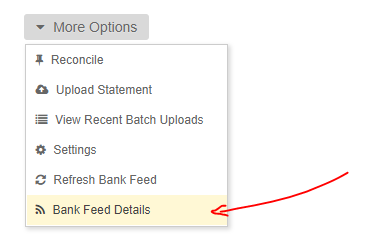
Once the Yodlee feed has been removed you can setup a new Open Banking consent. Click on the top menu Item “Banking” and select “Open Banking Feeds”.
Now click the button “Connect a bank” and select your bank from the drop down list.

You will now be directed to your bank where you can proceed to authorise the consent and select which accounts you’d like to share. Once you’ve completed that process you’ll be redirected back to your Open Banking overview screen in QuickFile and you should now see your bank listed.
All that remains is to link your consent to your account in QuickFile. You can do this by returning to the account statement view in your QuickFile account and going into the “More Options” menu followed by “Activate Bank Feed”.
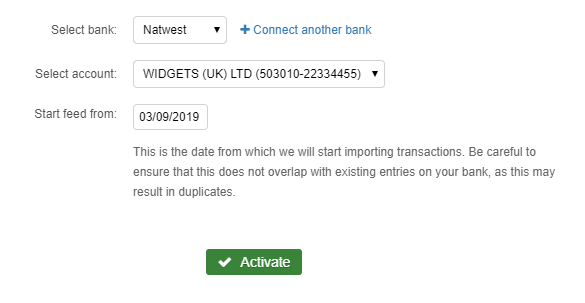
You will now see a list of your Open Banking consents which you can link to this account. There’s also an option to back date your feed for upto 1 month (depending on the bank).
Once confirmed the feed will be activated and automatic overnight poling will occur to synchronise your transactions. You can also run a manual refresh (upto 4 per day) to refresh the account whenever you choose.
Open Banking consents must be renewed every 90 days, but don’t worry we’ll email you to let you know when this due.
That’s it for now, if you need any help with the transition from Yodlee to Open Banking please don’t hesitate to get in touch.


