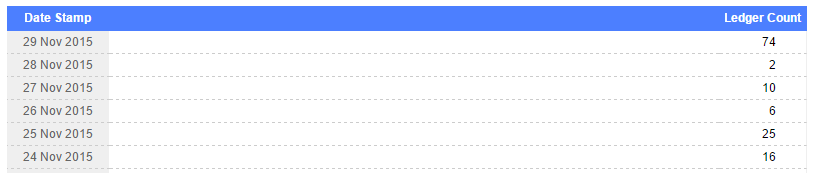Every QuickFile account is graded in size based on the number of nominal entries created over a rolling 12 month basis. The account sizes are as follows:
Extra Small - 0 to 200 nominal entries
Small - 201 to 500 nominal entries
Medium - 501 to 1000 nominal entries
Large - 1001 to 4000 nominal entries
Extra Large - 4000 or more nominal entries
The above figures are accurate as of November 2015.
You can check the current size of your account in Account Settings >> Company Settings.
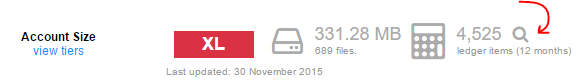
These statistics are updated on your account once every 2-3 days.
If you want to see a more detailed report explaining how the ledger items total was calculated, you can click the magnifying glass adjacent to the total count.
On the report you will then see the number of entries grouped by nominal account in the first table.
The second table will show when those entries were entered onto your QuickFile account.
Please note: that the account size is determined by when entries on QuickFile were made rather than the date of those entries. For example if you upload a CSV bank statement today for entries in 2013 they will form part of the nominal ledger count for the last 12 months.